
Documentation and support for the 3rd major release of the Daily Maui Photo application for the iPhone, iPod Touch, and iPad.
Also available for Android.
Note: Starting with Version 2.3 of the Daily Maui Photo App, only devices with iOS 6.0 or newer are supported. If you have a previous version of iOS installed, you still be able to download the fully functional Version 2.2, but if for some reason you’re not able to, please contact me at the address at the bottom of this page.
Features
![]() The Daily Maui Photo App offers the same daily imagery as the Daily Maui Photo website, but it also offers features that are super easy to carry with you wherever you go.
The Daily Maui Photo App offers the same daily imagery as the Daily Maui Photo website, but it also offers features that are super easy to carry with you wherever you go.
Version 2.4
New Features
- Added ability to display photos from other photographers.
- New Photographer Profile view to see more info about photographers sharing their Maui photos.
- New Photos by Photographer view to see most recent photos from a given photographer.
- Added Submit Your Photos page to the Menu options to learn more about submitting your own Maui photos.
Updates – iPad Version
- Added Satellite view option to Map screen.
- Added full screen option to Map screen to hide photos and explore the island map and surrounding areas.
Version 2.3
New Features
- Added full support for iOS 6 and iOS 7 devices.
- Added support for larger iPhone 5, 5c, and 5s screens.
- Greatly improved load and startup times for both iPhone and iPad versions.
- New and improved design for both iPhone and iPad.
- New Favorites feature to save a photo and view it later.
- New Location Maps – top the Location name under a photo and view previous photos at that location.
- New sliding Menu style for access from the main screen.
- New links to other Maui Apps in the Menu section.
Version 2.2
New Features – iPad
- Improved paging and loading performance.
- Added Menu option for selecting up to 5 pages of photos – that’s an entire month’s worth!
- Improved offline viewing when no data connection is available.
- Added Menu option for new Maui Postcards App in App Store.
New Features – iPhone
- Improved paging performance.
- Increased number of photos from 7 to 10.
- Daily photo display now opens in full screen mode – tap photo to access Map, Sharing, and Menu buttons.
- Improved offline viewing when no data connection is available.
- Added Menu option for new Maui Postcards App in App Store.
Updates – iPhone
- Fixed issue where Menu options for About App and Version History would crash App in v2.1.
Version 2.1
New Features – iPad
- First release of iPad version.
- Browse the last 18 daily photos featured on our website.
- Full screen Map View to browse recent photos from all across the island.
- Support for Retina display in new iPad (3rd Gen).
New Features iPhone
- Added progress message to loading screen when downloading new photos.
- Added Network Activity indicator in Status Bar while downloading photos.
- Improved App start up performance when loading existing photos.
Version 2.0
New Features
- Completely rebuilt from the ground up to support iOS 5 features.
- Added higher quality images to support devices with Retina Displays.
- Added Twitter support using built-in iOS Twitter integration.
- New Banner Notifications using the Notification Center in iOS 5.
- Improved scrolling and UI features.
- Added full screen mode for viewing photos and captions.
- New Menu button with links to More Maui resources.
- Added Facebook logout option in Menu settings.
- Added option for Rating the App in the App Store.
- New option for sharing the App with friends by email or social media.
- Bug Fix: Resolved error when trying to Email a photo without having an active email account setup on yoru device.
Version 1.1
New Features
- Support for Notification Badges to let you know when new photos are available.
- Facebook Integration for sharing your favorite photos on Facebook. Found under the Share button.
- Refresh button for updating the latest photos in case of failed or incomplete downloads.
- Improved server integration to reduce photo download wait times.
Version 1.0
First Release
- Browse the 7 most recent photos in the series.
- Interactive maps for each photo, including Standard and Satellite map views.
- Save photos to your Camera Roll to use as wallpaper, contacts images, etc.
- Share photos by email using the standard iPhone email application.
Planned for Version 2.5
- Sync Favorites photos across devices with iCloud.
- Facebook Like and Comment support.
- Share photos with Tumblr.
- Share options in iPhone version using new iOS Activity View.
- Leave a comment here or on Facebook to suggest a new feature…
iPhone Screenshots

iPhone Launch Screen

Home Screen, iPhone Version
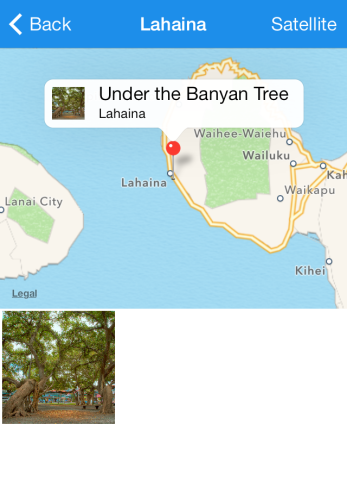
Map View, iPhone Version
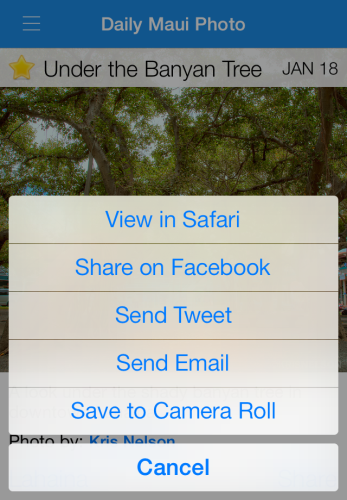
Share Options, iPhone Version

Photographer Screen, iPhone Version
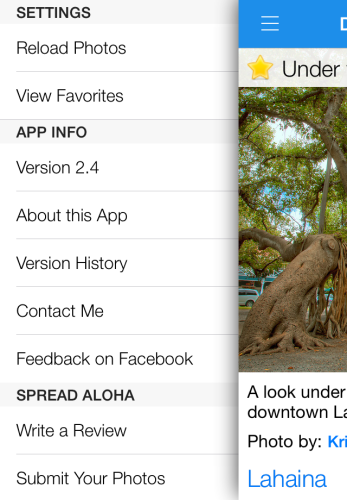
Menu View, iPhone Version
iPad Screenshots

iPad Launch Screen
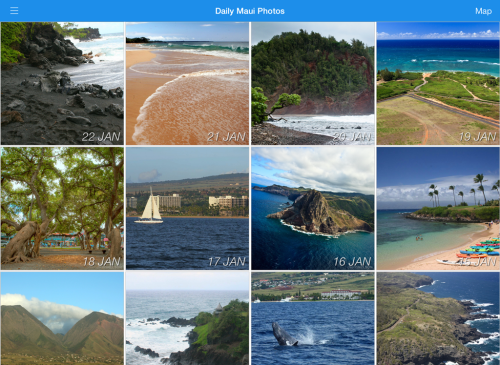
Home Screen, iPad Version
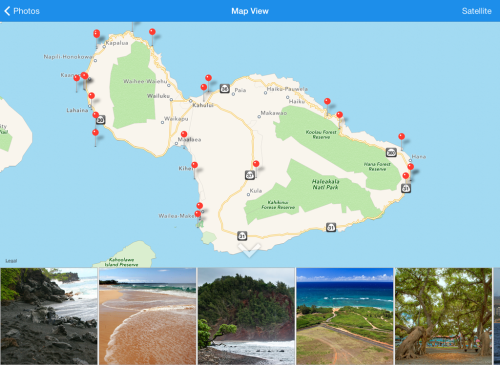
Map View, iPad Version

Photo View, iPad Version
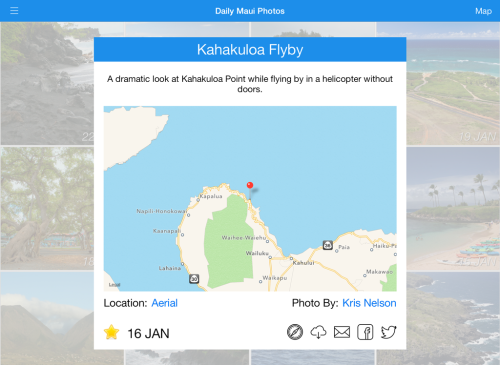
Photo Details, iPad Version
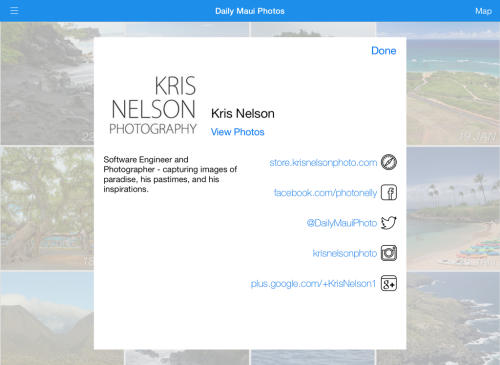
Photographer View, iPad Version
Support
Initial Release Version: 1.0, January 2011
Current Version: 2.4, January 2014
Supported Devices (v2.3+): iPhone/iPod Touch/iPad, iOS version 6.0+
Supported Devices (v2.1+): iPhone/iPod Touch/iPad, iOS version 5.0+
Supported Devices (v2.0): iPhone/iPod Touch, iOS version 5.0+
Supported Devices (v1.0): iPhone/iPod Touch, iOS version iOS 3.2
Email Support: dailymauiphoto+iphone@gmail.com
All photos in the application are copyright of the photographer listed, and all rights are reserved. Check out my photography website for more of my work.






