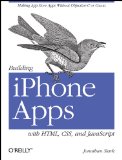
Continuing to share more from my own bookshelf, I picked up this title earlier in the year as I started to dive more into the mobility realm. I had already started with a few iPhone SDK books, I had Mac, installed the SDK, and had been tinkering with it for a few months prior. But when this book gave me the idea of just building a mobile website using the skills I already had, I was innately curious.
Book: Building iPhone Apps with HTML, CSS, and JavaScript
Since I was already motivated to work on something for the iPhone, it was pretty easy to gather the momentum that made this a pretty quick read. I was through the first four chapters in a matter of hours, and I hate to admit it, but the chapters on client side storage and the offline application cache were my first hands-on introductions to new features in HTML5. I know, I should have been on top of that by then. Whatever.
I found the book easy to work with because I already had a small mobile web idea in my head. So as I followed along with the example app built in the book, I was working with both that example and my own little project. There were a few minor snags with references to jQTouch in a few places, but that’s only expected because everything in this space is changing so fast. I mean, come on, the book was written in January of this year, and there were already updates to the referenced software in March. That’s pretty fast. 😛
What’s also interesting about this book is that author Jonathan Stark worked with O’Reilly under their Open Feedback Publishing System, which means as it with through various drafts, they were published online for users to review and provide feedback. Even the final version is still available under that program – Free – so if you don’t want to pay for this guys hard work, check it out before the program ends.
Other Details
>While I had my mobile web app up in less than 2 days, I haven’t gone through the PhoneGap chapter yet to migrate it to a native app. I’ve been meaning to get back to that soon. Also, the author is currently finishing up a similar title for the Android platform (since both devices using the same WebKit mobile browser as a base) by summer’s end. That has me equally as interested as well, so I can’t wait for that.
In the meantime, if you wanted to take a sneak peak at the mobile web app I put together using this book on your iPhone or iPod Touch (haven’t tried it with the iPad yet), point your browser to http://www.mauiphotocal.com/iphone/. I’m still sort of considering it a beta right now, and I’ll soon be adding all the details to my portfolio section as well. Just trying to find the time. 🙂
Update: In February ’12, I launched the updated 2.0 version of the Daily Maui Photo App as a native App for the iPhone, and have since updated it for the iPad as well. More details here.
Thoughts?
If you’ve seen this title before and either grabbed the book or thought it better not to, I’d like to hear your take on it. Also, if you’ve worked with similar titles, I’m always looking for suggestions, too.
Thanks,
-Kris
Book cover image credit: Amazon.com






